Remote Desktop 8 download for android 11 (Red Velvet Cake)
APK file Microsoft Remote Desktop 8.1.81.435 compatible with Android 11Use the Microsoft Remote Desktop app to connect to a remote PC or virtual apps and desktops made available by your admin. With Microsoft Remote Desktop, you can be productive no matter where you are.
Getting Started
+ Learn how to use Microsoft Remote Desktop at https://aka.ms/rdanddocs.
+ Learn about our other Remote Desktop clients at https://aka.ms/rdclients.
+ Submit feedback at https://aka.ms/rdandfbk.
Features
+ Access remote PCs running Windows Professional or Enterprise and Windows Server
+ Access remote resources published by your IT admin
+ Connect remotely through a Remote Desktop Gateway
+ Rich multi-touch experience supporting Windows gestures
+ Secure connection to your data and applications
+ Simple management of your connections from the Connection Center
+ High-quality video and audio streaming
Permissions
This app requires certain permissions to use features in the app. These are enumerated below.
Optional access
[Storage]: access authority is required to access local drives and documents from the Remote Desktop session when the Redirect local storage feature is enabled.
- Added pop-up to inform users that this application is no longer supported by Microsoft
Prepared the client to support settings and connections transfer to the new client.
- Improved accessibility for users of keyboard-only navigation and TalkBack.
- Updated the app icon.
- Minor bug fixes and improvements.
- Fixed an issue where Enter key didn’t work on some Chromebook devices.
- Fixed an issue where some Remote Resource Feed URL didn’t load.
- Fixed an issue where the app started in phone size on first launch on Samsung DeX running Android 9.0.
- Updated the app icon.
- Additional bug fixes.
- LicenseFree
- File nameMicrosoft Remote Desktop
- File Version8.1.81.435
- Package namecom.microsoft.rdc.android
- Size18.21 MB
- Uploaded2021/06/05
- Android4.1 or later
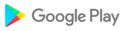
- CategoryBusiness
- Tagmicrosoft
- DeveloperMicrosoft Corporation
- Developer sitehttp://www.microsoft.com
- Developer emailsupport@pressplay.dk
- md5 hash50f3b8dd3977c87fd2402489f1142cdd
- ArchitectureARM8 ARM7 ARM6
- Permissionsshow (7)
